Domino Ajax Db Utility
Okay, so I lied. I won't be posting the code I presented at Lotusphere. But, what I do have is something very similar that you can use today.
I cooked this utility up during my numerous flights this past month. Its purpose is to show how a web application can access a database via Ajax and use extensible style sheets (XSL) to present the DXL as HTML.
Given a Db Link, this widget will fetch it's properties using an agent that exports DXL.
Here's what you do:
1. Right click on a database icon and select 'Copy as Link'.
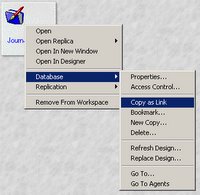
2. Paste the link into the grey box.
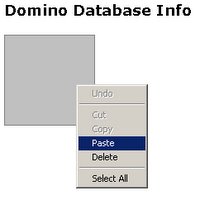
3. Be patient while the agent exports the database as DXL.

4. Enjoy!
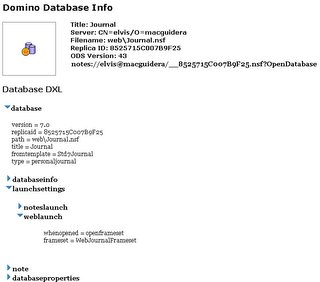
This simple doodad really doesn't too much, but I hope that you can see that these technologies together can expand what a web interface and some XML can offer users. As time permits, I hope to expand upon it and welcome your feedback and even enhancements. I really didn't spend too much time on this and so there isn't much in the way of error handling or UI. As a matter of fact as it is now, this won't work in Firefox. I am sure it has to do with the paste function, not the XSL transform. That works well.
All code is yours to use and I encourage you to look at the Agent (keep in mind that it can be LotusScript or Java), JS and XSLT and make it part of your web applications.
dbInfo.nsf
I cooked this utility up during my numerous flights this past month. Its purpose is to show how a web application can access a database via Ajax and use extensible style sheets (XSL) to present the DXL as HTML.
Given a Db Link, this widget will fetch it's properties using an agent that exports DXL.
Here's what you do:
1. Right click on a database icon and select 'Copy as Link'.
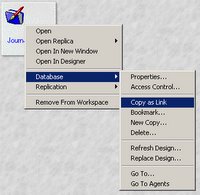
2. Paste the link into the grey box.
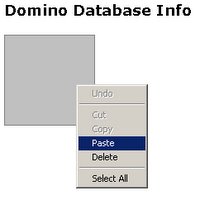
3. Be patient while the agent exports the database as DXL.

4. Enjoy!
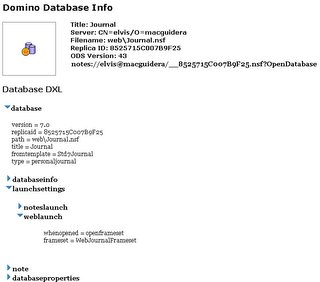
This simple doodad really doesn't too much, but I hope that you can see that these technologies together can expand what a web interface and some XML can offer users. As time permits, I hope to expand upon it and welcome your feedback and even enhancements. I really didn't spend too much time on this and so there isn't much in the way of error handling or UI. As a matter of fact as it is now, this won't work in Firefox. I am sure it has to do with the paste function, not the XSL transform. That works well.
All code is yours to use and I encourage you to look at the Agent (keep in mind that it can be LotusScript or Java), JS and XSLT and make it part of your web applications.
dbInfo.nsf


<< Home